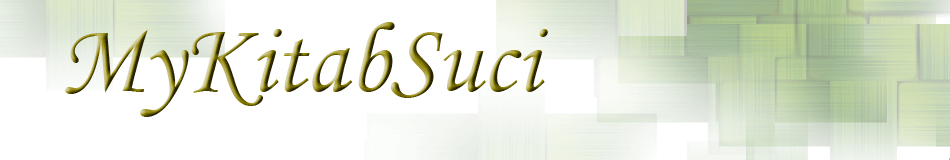Help
- Click the book name in the menu at the left-hand side of the screen;
- Click the chapter number in the box "jump to chapter" if you wish to read a particular chapter;
- Use the mouse wheel, scroll bar and the control buttons listed below to navigate up and down and to adjust the reader pane height:-
buttons at the top right-hand corner:
1. go up one verse
2. go up one page
buttons at the bottom right-hand corner:
3. go down one page
4. go down one verse
buttons at the bottom left-hand corner:
5. display fewer verses
6. display more verses
- Use the buttons below the reader pane to print, download or share excerpts of the text with your friends.
Matius
Text taken from Kitab Suci Zabur dan Injil, copyright © 2008, 2013 Pengamat Kitab Mulia.